Area of effect settings
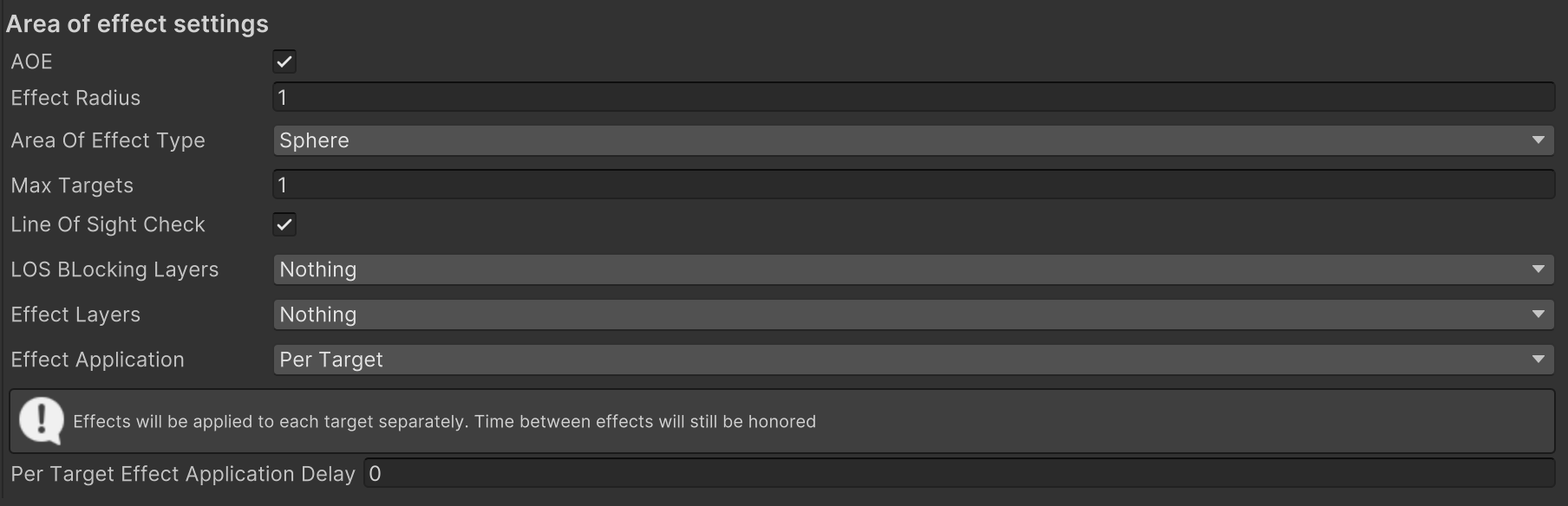
Settings for how an ability should be applied in an area. These differ slighty if the ability is a Directional ability.
Effect radius (Non-directional Only)
The radius of the sphere that's used to check which tagets the effect should be applied to.
Area of Effect Type
If a box or sphere should be used for checking the area of effect.
Angle (Directional only)
The angle of the effect. If set to f.eg. 180 the ability will hit in a 180 degree wide circle.
Distance (Directional only)
The distance of the effect. This in combination with angle will create a wedge/pie slice which gives the total area an ability will look for targets.
Max effect targets
The number of maximum targets the ability can affect each cast.
Line of sight check
If a line of sight raycast should be used from the ability impact point to the target to decide if the target should be affected or not.
LOS blocking layers
The layers that will block the ability's line of sight and prevent the effect to be applied to a given target.
Effect layers
The layers that holds the potential ability targets.
Effect application
Example: Ability has two effects and five targets.
Per effect
Each effect will be added to each target in order.
The first effect will be applied to all five targets and then the next effect will be applied to all five targets.
This could be viewed as a standard behaviour where a fireball explodes and damages all targets simultaneously.
Per target
The first target will have each effect applied in order, then the second target will have each effect applied in order and so on until all effects are applied.
This is usefull if you for example spawn particles on each target as an effect (say lightning strike), which would give the ability a wave-like application where there would be 5 hits in succession with a delay in between instead of 5 immediate lightning strikes.
Per target application delay
Only visible when effect application is set to "Per Target". This would be set to the delay between each lightning strike in the example above, for example 0.2s
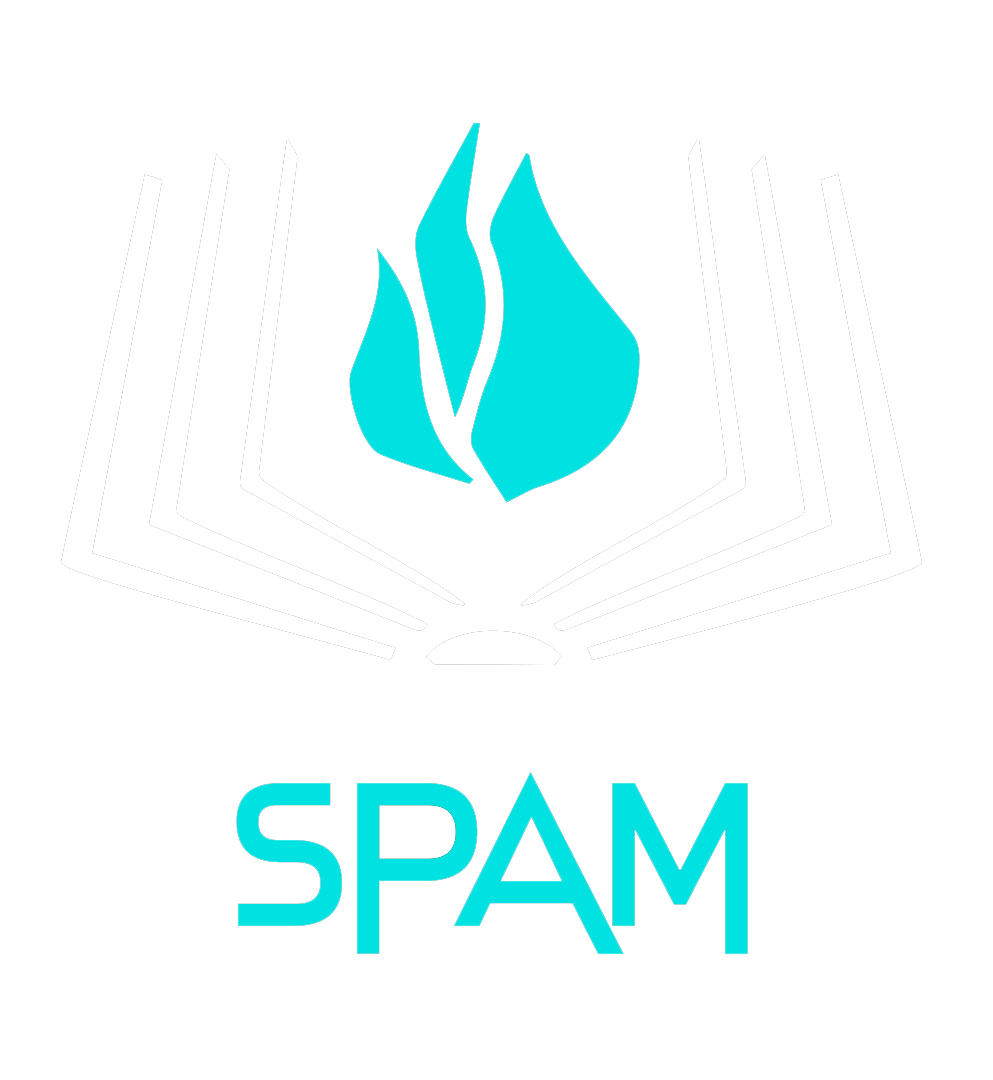 SPAM Framework Documentation
SPAM Framework Documentation