Conditions
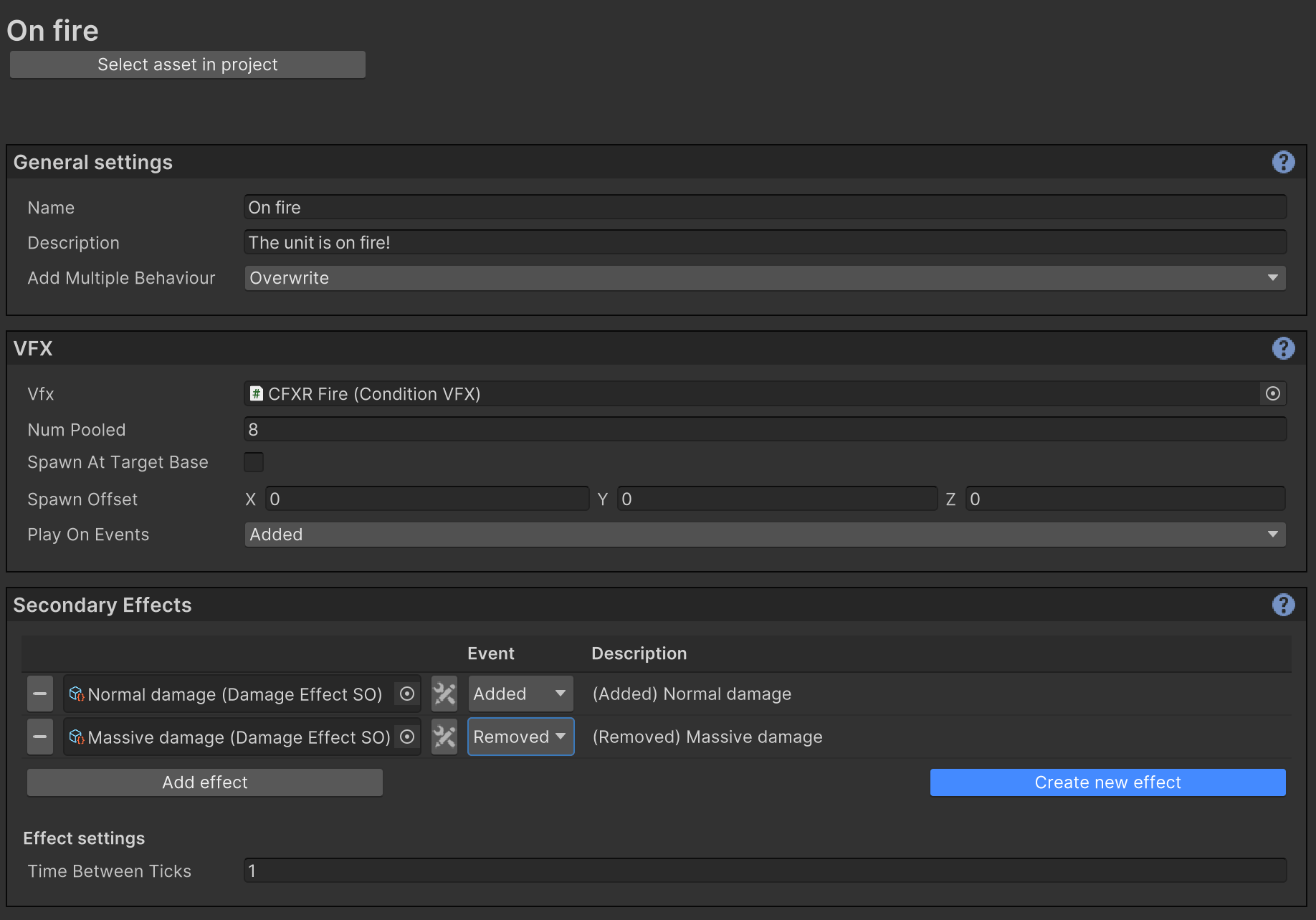
See also: Conditional effects
Conditions, also known as status effects, DOT/HOT, states, and more, can be applied to a target when an ability hits. Conditions can do various things, such as apply additional effects too the target, mark it, and/or act as rules (Ability pre-conditions) for when an ability's effects should be applied. Conditions were added in SPAM version 1.2.0
You can open the conditions window by going to Tools->Spam Framework->Conditions or Tools->Spam Framework->All Windows.
For a target to be affected by conditions it needs both an Ability target- and an Ability Conditions Target-component. If you want condition VFX to be displayed on the target it also need an Ability Conditions VFX-component.
To apply or remove conditions with abilities, use the add- and remove condition ability effect.
General settings
Name
The name of the condition
Description
A description of the condition.
Add Multiple Behaviour
How the condition behaves when it's applied to a target that already has the condition.
Do nothing
The condition is not applied, i.e the existing condition is kept and the new one discarded
Extend
Add the applied condition's lifetime (if any) to the existing condition's lifetime.
Overwrite
Overwrites the previous condition and its (if any) lifetime. Note that will fire the added event again.
Stack
Adds this condition to the target, resulting in the target having two instances of the same condition (but with separate lifetimes, if any).
VFX settings
VFX
The Condition VFX that should be displayed on the target while it's affected by the condition.
Num Pooled
All condition VFX is pooled per condition. This values determines how many instances of the VFX that should be available. Set this number as low as possible to save memory, but as high as needed to display at all affected targets.
Spawn at target base
If the VFX should spawn at the target's base. If this is not checked the VFX will spawn at the targets position (often its center)
Spawn offset
The offset from the spawn position that the VFX should spawn. This is the general offset of the VFX. Each target can set it's own VFX position in the Ability Conditions VFX component, which will override this setting.
Play On Events
When the VFX should be played. When one of the selected events are fired, the framework will call Stop() and then Play() on the particle system of the given Condition VFX.
Secondary effects (and events)
Conditions can apply Ability effects during their lifetime. An effect can be applied at multiple events, and possible values are:
Added
The effect is applied when the target doesn't already have the condition, or when it has the condition but it’s Add Multiple Behaviour is set to Overwrite or Stack.
Ticked
The effect is applied on each "tick". See "time between ticks" below.
Extended
The effect is applied when the condition's lifetime was extended.
Expired
The effect is applied when the conditions lifetime ended.
Removed
The effect is applied when the condition is removed before its lifetime ended (or if it was permanent and removed by another ability). See also Adding and removing conditions.
Time between ticks
If this is set to a number higher than 0, all effects with the ticked-event will be applied at this interval. For example, a values of 1 means ticked effects are applied every second.
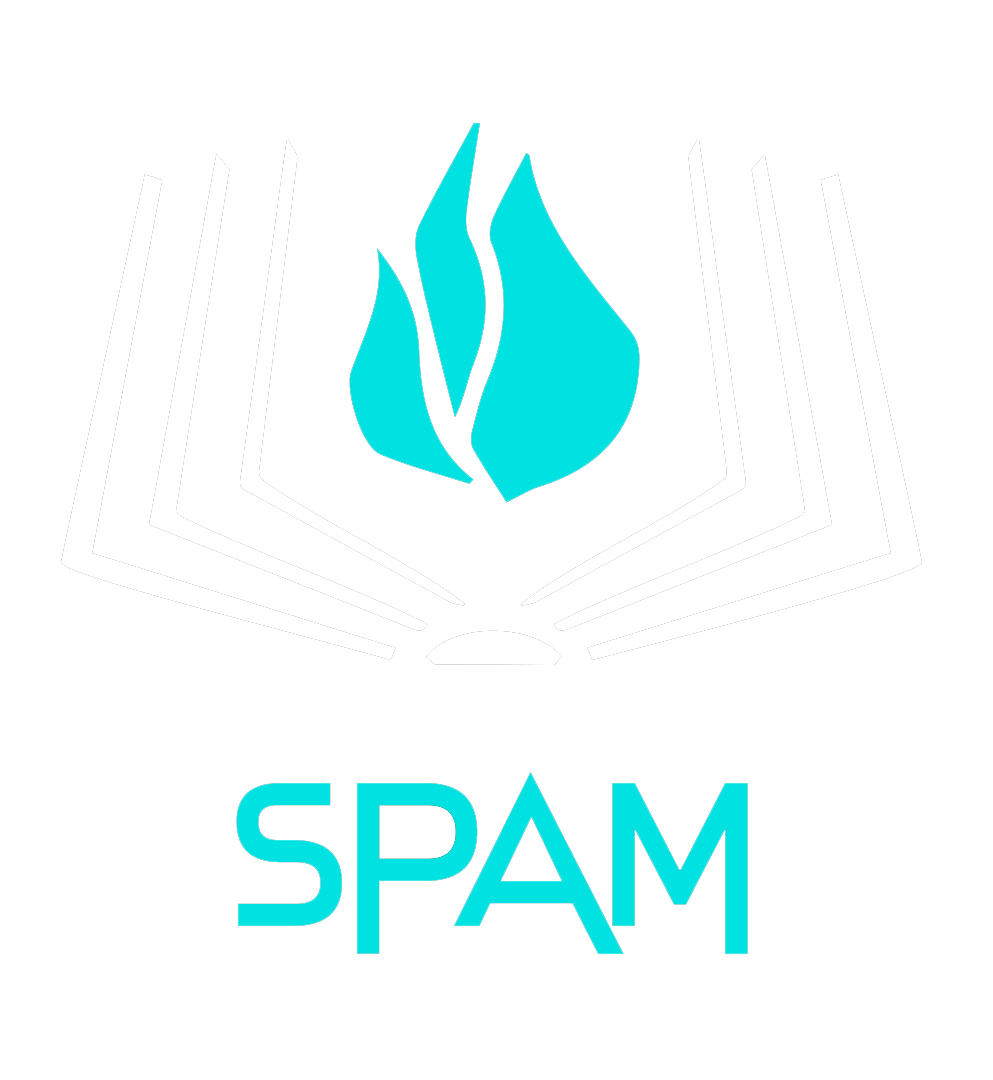 SPAM Framework Documentation
SPAM Framework Documentation